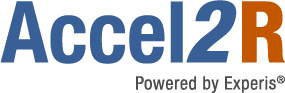Changing the Language of Problem Solving: 5 Learning Challenges Moving from SAS to R
Download PDF
Overview
One thing we’ve learned in 2020 is that the tools you use to get your work done affect the way your brain thinks. This includes how you communicate, approach and solve problems. If you change a tool, you will likely need to reprogram your brain to effectively get your work done.
If you’ve spent any time programming in SAS®, you might say your mind has been “wired” to solve data and analytical problems by thinking in SAS® code. Any time you need help, you know who to ask and where to look for documentation and answers to your questions.
SAS® software has been the gold standard for large companies that need to take data from essentially any source, twist and turn it, and produce analytical results. There are SAS® customers all over the world that pay an annual fee to use the software. SAS® has their headquarters in Cary, North Carolina where they have hundreds of computer scientists, statisticians, marketers and support staff.
Whereas R software has traditionally been popular in academic settings, R has recently been growing in popularity and acceptance in other industries, particularly in the pharmaceutical industry.
For those moving from SAS to R, there are similarities and difference.
Similarities
- Both are scripting languages that are interpreted from the top to the bottom of a program.
- The programs are stored in ASCII files that can be read by a text editor.
- There is an IDE which allows you to develop code, execute it step by step, and view intermediate variable and data set values:
- SAS® has SAS Display Manager®, SAS Enterprise Guide®, or SAS Studio®.
- R has an IDE called RStudio.
- Both have a proprietary data table format.
- Both can leverage an SQL language:
- SAS® has PROC SQL and R has the sqldf package.
- Both have advanced analytics capabilities.
- Both can be run locally on your desktop or leveraged from a server.
- Both can be used in Windows, UNIX, Linux, or Mainframe operating systems.
Differences
- SAS has modules which you must license and pay to use on an annual basis. R has packages which you can download, install, and use for free.
- SAS has a proprietary data table format called SAS Data Sets. R has a proprietary data table format called Data Frames. They are similar but R has more variable types and the variable attributes are handled differently. R can have variable types of logical, numeric, date, time, and character.
- SAS is primarily procedure based and R is primarily function based.
- SAS has the SAS Data Step which allows you to step through the data record by record with complete control. R does not have a similar functionality.
- SAS has global program variables called SAS Macro Variables which are character based. R has global variables, vectors, and lists which support different variable types such as logical, numeric, date, time, and character
- SAS is developed, maintained, documented, and supported by a central group in Cary, North Carolina. R is developed, maintained, documented, and supported by a disparate group of developers that submit their packages to CRAN for review.
- SAS has the Output Delivery System which can output SAS results to HTML, PDF, and Word very easily. R has R Markdown to output results to HTML but getting results to PDF and Word is traditionally very challenging. But there is development currently happening to address this.
- SAS has SAS Macro for development of re-usable code which has weak scoping for data and variables. There are methods for creating actual functions in SAS. But it is less popular. R does not have the “code substitution” functionality like SAS but leans more on methods for users creating their own functions.
Navigating how to use a new IDE to develop code, view variable values, data and results; and interpret error messages comes with learning challenges.
Learning Challenges
1. Debugging Code
Base R does not generate a log that is as nice as SAS. You need to adjust to the types of errors and warnings that the console and script editor are pointing out. As you get used to the syntax of R, debugging code gets easier but it can be frustrating at first.
2. Saying Good-Bye to the Data Step Mindset
The SAS® Data Step does many things behind the scenes. If you have been programming in SAS®, you may lean on the SAS Data Step® to handle data management and reporting.
3. Letting Go of SAS Macro Behavior
You may currently find value in leveraging global variables and developing reusable code. In SAS®, you can lean on SAS Macro®. Although SAS Macro® definitions and parameters are stored and passed in a structure that appears like a sub-routine or function, SAS Macro® is just text substitution before compile time. R functions behave like a more traditional sub-routine.

Join Our 30-Day Trial Learner Program
Experience Accel2R with our 30-day Trial Learner Program.
4. Getting your Results into Publishable Reports
SAS® procedures such as TABULATE and REPORT make it very easy to create complex reports with functionality including spanning headers, automatic paging, column wrapping, etc. The Output Delivery System (ODS) in SAS® makes it easy to reroute program results to HTML, PDF, and Word. Most of this functionality is relatively new in R but maturity is expected to increase quickly
5. Getting Statistical Results to Match Current Industry Standards
It may seem pretentious to call SAS® the industry standard, but in many industries, such as pharmaceutical, this is traditionally the case. These organizations have depended on SAS® for analytic results for years and are expecting those results to be consistent moving forward. For organizations that are implementing R and needing analytics results to match results in SAS®, there will be challenges. Such as:
a. There are similar packages and functions in R like the modules and procedures in SAS® that perform analytics. There is extensive documentation provided by SAS Institute® that compares across analytical procedures that you may find lacking in R. Unlike R, SAS® also has technical support that connects you to an expert to help troubleshoot the procedure and analysis you are working on.
b. Behind the scenes in SAS® and R, there are settings for numeric precision, convergence criteria, and rounding. These differences need to be uncovered and rectified for SAS® and R results to match exactly. These differences are not always easy to uncover as there is not a central organization in R that keeps track of these settings to ensure consistency across packages and functions.
Conclusion
Learning to program in R is not trivial after being immersed in SAS® for a significant amount of time. It is like moving from a 4th generation language to a lower-level language. Writing code to accomplish equivalent processes in R that you did in SAS® is not always an easy mapping. Having access to step-by-step training with familiar examples along with hands-on exercises is essential for an efficient transition.
To learn more about how we addressed the SAS to R upskilling challenge, take a test drive of Accel2R in our Trial Learning program.